Capabilities
Capabilities can only be created by Datum360
Class Library Write Capability
When a new class library is created in CLS360 it is set to read only by default.
To assign access to a group or role the ACL360 administrator should log into ACL360 after the CL has been created. There should be a new capability in the list called CanWrite{name of class library}
This can now be assigned to a role as described in ACL360 Editing
This must first be assigned to a role that ACL360 administrators have so they can subsequently assign the CL write access to other roles.
Note, Administrators must all have ‘CanDelegateAllCapabilities’ assigned. If this is not the case please raise a support ticket as only Datum360 administrators can assign that capability
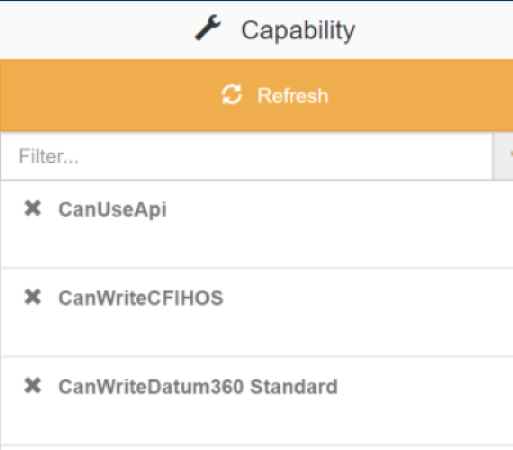
All Capabilities
The below table shows the capabilities that are available to assign to a role.
SA = System Admin. On system creation an Administrator account is created, this account is used by Datum360 only to administer the SaaS
A ‘Y’ in the SA column indicates that these capabilities are for Datum360 use only and will never be applied to a Client user account (including Client administrators).
CA = Client Administrator
A ‘Y’ in the CA column indicates that these capabilities are required in order for a Client Administrator account to function as an administrator. These permissions should not be given to any other Client user.
| Service | Capability Name | Capability Description | SA | CA |
|---|---|---|---|---|
| ACL360 | CanCreateServices | This is a system admin capability to allow for the set up of ACL360. Will never be applied to a user profile. | Y | |
| ACL360 | CanDelegateAllCapabilities | This is a system admin capability to allow for the set up of ACL360. Will never be applied to a user profile. | Y | |
| ACL360 | CanDelegateOwnCapabilities | This is a system admin capability to allow for the set up of ACL360. Will never be applied to a user profile. | Y | |
| ACL360 | CanEditServiceConfiguration | This is a system admin capability to allow for the set up of ACL360. Will never be applied to a user profile. | Y | |
| ACL360 | CanExportImportACL | This is a system admin capability to allow for the set up of ACL360. Will never be applied to a user profile. | Y | |
| ACL360 | CanHasPreferences | This is a system admin capability to allow for the set up of ACL360. Will never be applied to a user profile. | Y | |
| ACL360 | CanLogin | Allows a user to log into ACL360 and see ACL360 in their ACL360 dashboard. | ||
| ACL360 | CanManageACL | Allows a user to be an Admin. | Y | |
| ACL360 | CanSendGlobalWelcomes | Allows for Welcome emails of newly created users to be sent in one go, accessed via the ACL360 dashboard, settings cog. | Y | |
| ACL360 | CanViewServiceLogs | This is a system admin capability to allow for the set up of ACL360. Will never be applied to a user profile. | Y | |
| CLS360 | CanBulkDeleteClass | Allows a user to terminate a whole CLS360 object type i.e. Information Attributes, Attribute Group, Discipline etc. Once the initial PIM360 snapshot has been loaded, it is not recommended this functionality is used. | ||
| CLS360 | CanCreateClass | Allows user to create a new Functional, Physical, Document, Process Classes, Tag Codes, Tag Number Formats, Attributes, UoMs, UoM Groups, Attribute Groups, Register, ETL Sources, and ETL Targets via load file, or manually. | ||
| CLS360 | CanCreateDomain | Allows a user to add a new Class Library to CLS360. | ||
| CLS360 | CanCreateGlobal | Allows a user to automate the value of an Alias attribute such as ID. | ||
| CLS360 | CanDelegateAllCapabilities | Allows a user to give any capability permission to any users in CLS360. | Y | |
| CLS360 | CanDelegateOwnCapabilities | Allows a user to only give capability permissions to users that they themselves have. | Y | |
| CLS360 | CanDeleteClass | Allows a user to manually delete a Functional, Physical, Document, Process Classes, Tag Codes, Tag Number Formats, Attributes, UoMs, UoM Groups, Attribute Groups, Register, ETL Sources, and ETL Targets. | ||
| CLS360 | CanDeleteDomain | Allows a user to delete a Class Library | ||
| CLS360 | CanDeleteService | This is a system admin capability to allow for the set up of CLS360. Will never be applied to a user profile. | Y | |
| CLS360 | CanEditAttributeAliases | Information and Measure Attribute alias data fields (e.g. ID and Name) are set as read only by default, this capability allows a user to manually edit the alias fields. | ||
| CLS360 | CanEditDocumentAliases | Document alias data fields (e.g. ID and Name) are set as read only by default, this capability allows a user to manually edit the alias fields. | ||
| CLS360 | CanEditFunctionalAliases | Functional Class alias data fields (e.g. ID and Name) are set as read only by default, this capability allows a user to manually edit the alias fields. | ||
| CLS360 | CanEditPhysicalAliases | Equipment Item and Equipment Model alias data fields (e.g. ID and Name) are set as read only by default, this capability allows a user to manually edit the alias fields. | ||
| CLS360 | CanEditServiceConfiguration | This is a system admin capability to allow for the set up of CLS360. Will never be applied to a user profile. | Y | |
| CLS360 | CanExportImportAcl | Allows a user to bulk create new CLS360 users, groups, roles and the relationships between them. Does not modify existing users, groups, roles, or relationships | Y | |
| CLS360 | CanHasPreferences | Allows a user to select which object association in PIM360 will open by default in an objects detail pane. | ||
| CLS360 | CanLogin | Allows a user to Log into CLS360 and see it in the ACL360 dashboard. | ||
| CLS360 | CanManageAcl | Allows a user to be an admin. | Y | |
| CLS360 | CanRenameDoman | Allows a user to rename a Class Library in CL4CL. | ||
| CLS360 | CanRetrieveCL4CL | Allows a user to open CL4CL. | ||
| CLS360 | CanUndoDomain | Allows a user to roll the Class Library back by one version at a time. There is no re-do option. | ||
| CLS360 | CanUpdateCL4CL | Allows a user to make changes to any object in CL4CL, read write option. | ||
| CLS360 | CanUpdateClass | Allows a user to make changes to existing Functional, Physical, Document, Process Classes, Tag Codes, Tag Number Formats, Attributes, UoMs, UoM Groups, Attribute Groups, Register, ETL Sources, and ETL Targets, both manually, and via load files. | ||
| CLS360 | CanUseApi | Allows a user to use the API. | ||
| CLS360 | CanViewAnalytics | Allows a user to see analytics, e.g. event logs on CLS360, accessed view ACL360 dashboard. | ||
| CLS360 | CanViewServiceLogs | This is a system admin capability to allow for the set up of CLS360. Will never be applied to a user profile. | Y | |
| CLS360 | CanWriteClassLibraryName | When a Class Library is created in CLS360, a new capability is automatically created called CanWrite plus the name of the Class Library, this allows a user to edit the newly created class library. This capability is not automatically assigned to the creator of the Class Library, it must be added manually. | ||
| DDM360 | CanCreateDeliverables | Allows a user to create a deliverable in DDM360. | ||
| DDM360 | CanCreateTagAlias | Allows a user to add a tag to document link, manually and via a load file. | ||
| DDM360 | CanDelegateAllCapabilities | This is a system admin capability to allow for the set up of DDM360. Will never be applied to a user profile. | Y | |
| DDM360 | CanDelegateOwnCapabilities | Allows a user to only give capability permissions to users that they themselves have. | Y | |
| DDM360 | CanDeleteService | This is a system admin capability to allow for the set up of DDM360. Will never be applied to a user profile. | Y | |
| DDM360 | CanEditServiceConfiguration | This is a system admin capability to allow for the set up of DDM360. Will never be applied to a user profile. | Y | |
| DDM360 | CanExportImportAcl | Allows a user to bulk create new DDM360 users, groups, roles and the relationships between them. Does not modify existing users, groups, roles, or relationships. | Y | |
| DDM360 | CanHasPreferences | Allows a user to select which object association in PIM360 will open by default in an objects detail pane. | ||
| DDM360 | CanLogin | Allows a user to log into DDM360 and see DDM360 in their ACL360 dashboard. | ||
| DDM360 | CanManageAcl | Allows a user to be Admin. | Y | |
| DDM360 | CanSubmitForge | Allows a user to upload a document to BIM360 or forge (which will depend on the system configuration). | ||
| DDM360 | CanUpdateDocument | Hold | ||
| DDM360 | CanUploadFile | Allows a user to import a file into DDM360. | ||
| DDM360 | CanUseApi | Allows a user to use the APIs. | ||
| DDM360 | CanViewAnalytics | Allows a user to see analytics, e.g. event logs on DDM360, accessed view ACL360 dashboard. | ||
| DDM360 | CanViewDeliverables | Allows a user to see the DDM360 deliverables only, i.e. Read only access. | ||
| DDM360 | CanViewDocument | Allows a user to view documents in DDM360, with read only access. | ||
| DDM360 | CanViewServiceLogs | This is a system admin capability to allow for the set up of DDM360. Will never be applied to a user profile. | Y | |
| PIM360 | CanAddDatasetReference | When exporting data, the user will have the option to enter a dataset name, which will be accessible through APIs. | ||
| PIM360 | CanAdministerAllQueueItems | Allows a user to pause and hold any items in the queue on the Pending Activities screen. | ||
| PIM360 | CanAdministerOwnQueueItems | Allows a user to pause and hold their items in the queue on the Pending Activities screen. | ||
| PIM360 | CanAssociateItemsToEIC | Allows a user to load and object to EIC load file into an EIC, and associate tags, equipment items /models, documents, EICs to an EIC. Runs the EIC Related Object Association Report | ||
| PIM360 | CanCloseEIC | Allows a user to close an EIC. Once an EIC is closed it will show up as Terminated in EIC Explorer. | ||
| PIM360 | CanControlQueue | Allows a user to pause and un pause the queue on the Pending Activities screen. | ||
| PIM360 | CanDelegateAllCapabilities | Allows a user to give any capability permission to any users in PIM360. | Y | |
| PIM360 | CanDelegateOwnCapabilities | Allows a user to only give capability permissions to users that they themselves have. | Y | |
| PIM360 | CanDeletePublicView | Allows a user to delete other users public views. | ||
| PIM360 | CanDeleteService | This is a system admin capability to allow for the set up of PIM360. Will never be applied to a user profile. | Y | |
| PIM360 | CanEditAttributes | Allows a user to manually edit attributes in an object details pane. | ||
| PIM360 | CanEditPublicView | Allows a user to edit public LiveView created by others | ||
| PIM360 | CanEditServiceConfiguration | This is a system admin capability to allow for the set up of PIM360. Will never be applied to a user profile. | Y | |
| PIM360 | CanExportImportAcl | Allows a user to bulk create new PIM360 users, groups, roles and the relationships between them. Does not modify existing users, groups, roles, or relationships. | Y | |
| PIM360 | CanExportObject | Allows a user to export tags, documents, equipment item and equipment model view results from the LiveView screen. | ||
| PIM360 | CanExportPivot | Allows a user to export tags, documents, equipment item and equipment model view results from the Pivot screen only. | ||
| PIM360 | CanGenerateDCF | Allows a user to create a data collection form (DCF) from Liveview. | ||
| PIM360 | CanHasPreferences | Allows a user to select which object association in PIM360 will open by default in an objects detail pane. | ||
| PIM360 | CanHasUnlockProjectButton | Allows a user to unlock PIM360 from the Admin screen, to be used if there are no activities running but the project still remains locked. | ||
| PIM360 | CanImportAssociation | Allows a user to import object to object associations into an EIC. | ||
| PIM360 | CanImportNarrow | Allows a user to import a narrow format load file into an EIC. | ||
| PIM360 | CanImportRegister | Allows a user to import a register load file into an EIC. | ||
| PIM360 | CanImportSnapshot | Allows a user to import a Class Library snap shot in the Admin screen and update PIM360 to the desired version (only versions equal to or higher than the current snapshot version allowed) | ||
| PIM360 | CanImportWide | Allows a user to import a wide format load file into an EIC. | ||
| PIM360 | CanLiveTag | Allows the user to see the Object Allocator screen. | ||
| PIM360 | CanLogin | Allows a user to log into PIM360 and see PIM360 on the ACL Dashboard | ||
| PIM360 | CanManageAcl | Allows the user to be an Admin. | Y | |
| PIM360 | CanManageCls360Snapshot | Allows a user to import a Class Library snap shot in the Admin screen and update PIM360 to the desired version (only versions equal to or higher than the current snapshot version allowed) | ||
| PIM360 | CanPostComments | Allows a user to post comments against tags, documents, equipment items and equipment models. | ||
| PIM360 | CanPublishEIC | Allows a user to publish items from an EIC into Active Items. | ||
| PIM360 | CanRemoveItemsFromEIC | Allows a user to remove object items from an EIC. Runs remove items from EIC | ||
| PIM360 | CanRunAttrGapReport | Capability no longer used | ||
| PIM360 | CanRunObjectAttributeReport | Allows a user to run the Attribute Report. Runs Attribute Report from Reports menu. | ||
| PIM360 | CanRunEICImpactReport | Allows a user to run an impact report on any EIC. | ||
| PIM360 | CanRunObjectAssociationReport | Allows a user to run Object to Object reports. | ||
| PIM360 | CanRunParentTagInconsistencyReport | Allows a user to run the Parent Tag Inconsistency Report. | ||
| PIM360 | CanRunSourceConflictReport | Allows a user to run the Source conflict report. | ||
| PIM360 | CanSeeAdmin | Allows a user to see the Admin screen. | ||
| PIM360 | CanSeeAllPages | Allows a user to see every screen available in PIM360. | ||
| PIM360 | CanSeeAttributeExplorer | Allows a user to see the Attribute Explorer Screen in PIM360. | ||
| PIM360 | CanSeeDashboard | Allows a user to see the Dashboard Screen. | ||
| PIM360 | CanSeeEicExplorer | Allows a user to see the EIC Explorer screen. | ||
| PIM360 | CanSeeFacilityExplorer | Allows a user to see the Facility Explorer screen. | ||
| PIM360 | CanSeeLiveView | Allows a user to see the LiveView screen. | ||
| PIM360 | CanSeePivot | Allows a user to see the Pivot screen. | ||
| PIM360 | CanSeeQueue | Allows a user to see the Pending Activities screen. | ||
| PIM360 | CanSetPublicViews | Allows a user to save a global view that all users can see, in Pivot, LiveView, Dashboard and Attribute Explorer. | ||
| PIM360 | CanTerminateAssociation | Allows a user to terminate object to object associations via a load file into an EIC, or by selecting the terminate missing option on imports. | ||
| PIM360 | CanTerminateItems | Allows a user to terminate tags, equipment items, equipment models or documents via a load file into an EIC, or by selecting the terminate missing option on imports | ||
| PIM360 | CanUnterminateItems | Allows a user to unterminate tags, equipment items, equipment models or documents via a load file into an EIC | ||
| PIM360 | CanUploadFiles | Allows a user to load a file into an EIC. | ||
| PIM360 | CanUseApi | Allows a user to access Datum360s APIs. | ||
| PIM360 | CanUseBasicAuth | Allows a user to use the APIs. | ||
| PIM360 | CanViewAnalytics | Allows a user to see analytics, e.g. event logs on PIM360, accessed view ACL360 dashboard. | ||
| PIM360 | CanViewServiceLogs | This is a system admin capability to allow for the set up of PIM360. Will never be applied to a user profile. | Y |
