Registers
Standard registers can be created by an Administrator which are available for all users to view.
To view a standard register – option 1:
-
Go to the left hand side Navigation menu, and click on the Load View button

-
The Load Views dialogue will now appear.
-
Click on the Register option in the blue bar.
-
Click on the chosen register to then automatically load the results.
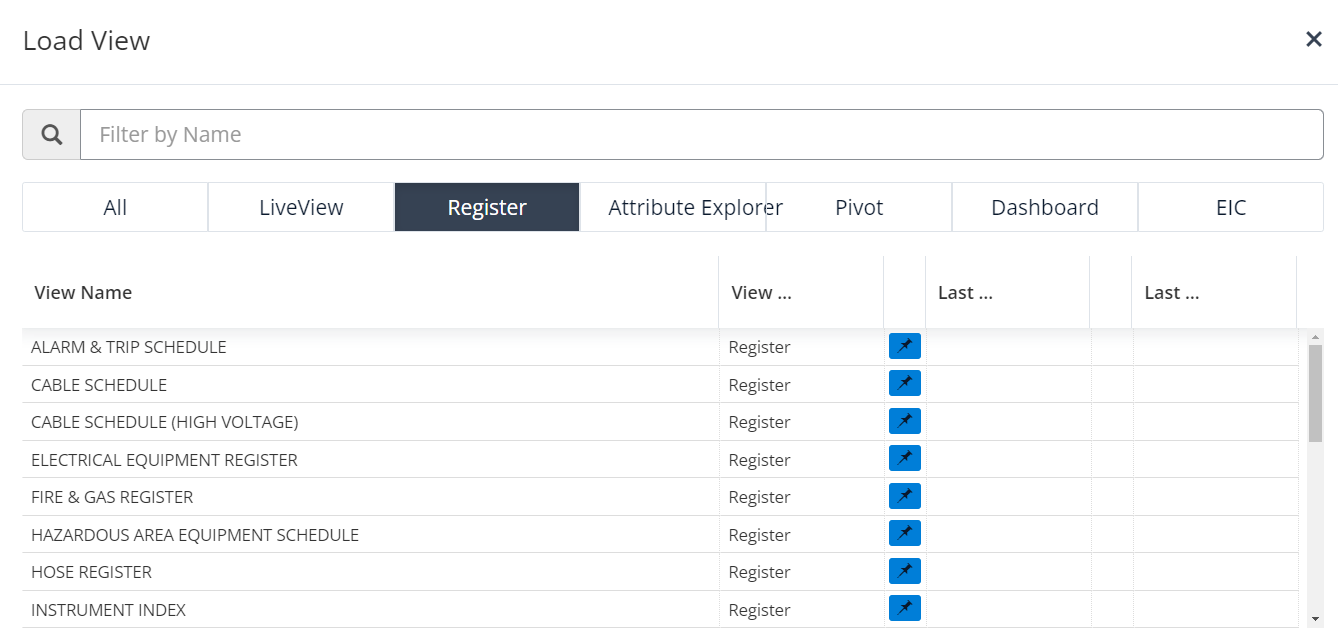
To view a standard register – option 2:
-
Select LiveView from the left hand side navigation menu
-
Go to the action buttons toolbar, click the Load Saved View button

-
The Load View dialogue will now appear with available registers already selected.
-
Click on the chosen register to then automatically load the results.
Viewing the Results from a Loaded Register.
Once a register is loaded, it will be displayed via LiveView. The register name will be shown in the header bar, and the criteria used to generate the register will be shown in the conditions area.
