Request Single Sign on
The Login process can be linked to an organisations authentication provider. (e.g. Microsoft, google)
Please raise a support ticket if this is required stating which provider is used and our support team will assist you further to get this set up.
Set Users to use Single Sign On
Once Single Sign on is enabled you can then set individual users to log in with this method.
Go to the user editing screen as described in Editing Users
Use the checkbox at the bottom of the user details to turn the Single Sign On option on and off for an individual user.
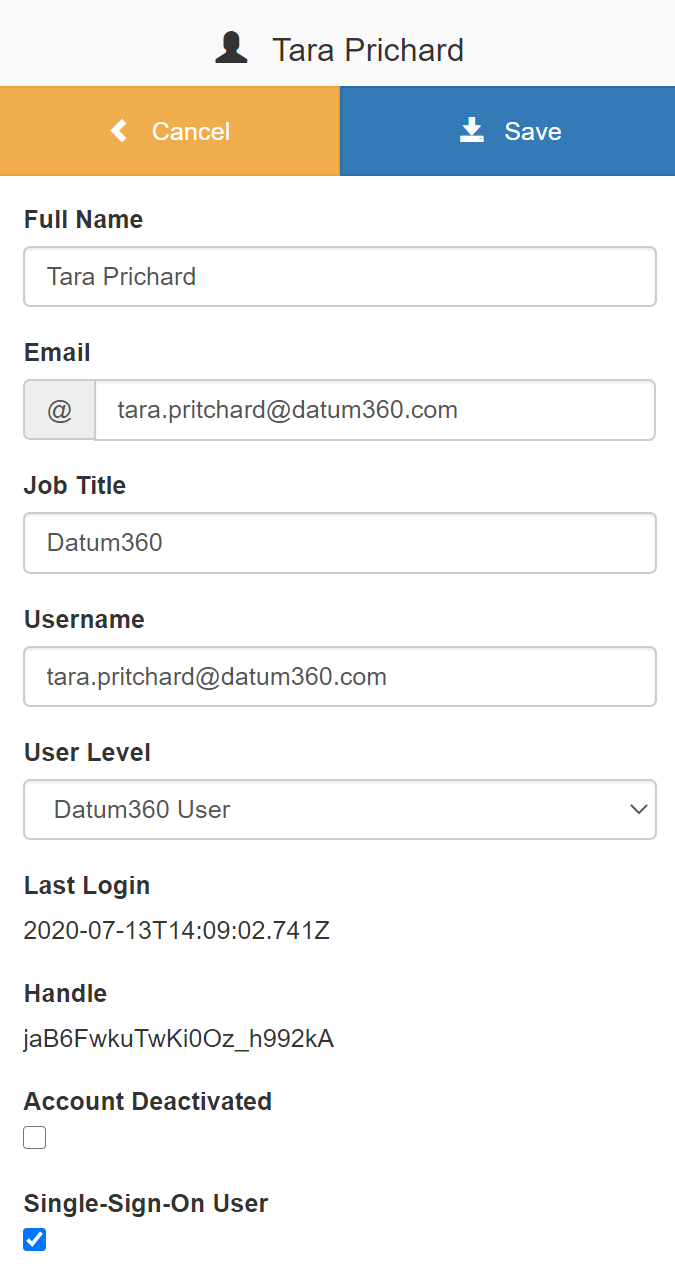
Once a user is set to be Single Sign On, the user will no longer have the option to log in manually. Forgotten passwords and Reset password functionality is not active for Single Sign On users.
